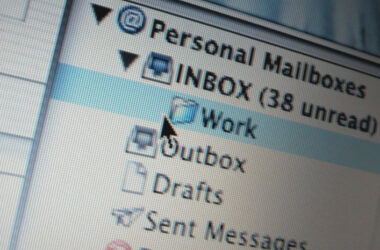I’m trying a new read-it-later app, Omnivore.
Alright, so trying out a new app isn’t that big of a deal in the grand scheme of things. It’s a good excuse, though, to talk a little bit more about how these apps and in particular these workflows work, and why I’ve used them devoutly for the past 1½ decades. I’ve mentioned their utility in assisting with mental health, during the darkest days of COVID restrictions and lockdowns and waves of pandemic hospitalizations. It was a simple, surprisingly effective way to combat doomscrolling, to retain a sense of control by maintaining intention when consuming news, and not let negative sentiments overwhelm the emotions.
Anyway, the central feature of read-it-later apps is right there in the name: save posts and articles, and read them later at your leisure. Using an app to save things for later processing creates modes of consumption, some combination of browsing, reading, exploring, and perhaps taking notes. Staying within one mode streamlines both the tools used and the headspace required to maximize the associated behaviors.
So what this looks like for me on a typical day:
- Start the day by catching up on overnight emails, which include a small handful of newsletters1 with link collections that I’ll save for later.
- Go through my RSS feeds via Reeder. I’m glad to have kept my RSS habits; despite moving a lot of my news sourcing to Twitter years ago, its gradual degradation only made a stronger case for keeping news independent and getting feeds straight from its publishers.
- Skim the hot-take social feeds, which consists now of both X and Mastodon. The emphasis here is more on following any interesting threads and conversations, so I collect the links of anything that looks too wordy.
- If I have time or get bored, discover more things to read via Reddit and Artifact. Both make use of my prior engagement data to suggest new topics that in turn drive more discovery, and the recommendations don’t veer too far off the proven path of read articles/subreddits. With Artifact in particular, I’m thankful for the reader views that most read-it-later apps default to; content websites are so littered now with nasty popups and animated ads2 that it’s near-impossible to concentrate on the actual prose.
- When I need a break, I start going through my saved articles, starting from the shortest ones. I rarely keep articles unread across days; if something flags as requiring a serious chunk of time—45 minutes or more—I skim first to make sure it’s worth the effort, otherwise I mark it as tl;dr.
- For insightful posts, I’ll sit in front of a computer and take reading notes in Obsidian as I read.
Yeah, it looks like a lot of steps, but each one has its ebb and flow that provides a sense of satisfaction in its completion, for that moment in time anyway. From what I can gather, it’s essentially an organic equivalent to the workflows that Readwise Reader and Matter promote as their core offerings, and I know some folks who swear by those apps.
What ties all this together is the read-it-later apps. I’ve used Instapaper since its inception in 2008, but have tried out a couple of alternatives like Pocket and the built-in reading lists Safari and Chrome, along with adjacent utilities like Raindrop and even various personal wikis. My criteria are:
- Stability, since it’s what allows each step to stay in its mode
- Universal, it needs to have web, mobile, and ideally desktop app access
- Aesthetics, the entire point is to get away from the ugly distractions of most sites that host this content
- Accurate, it does no good if the app cannot re-render its saved articles faithfully
- Cheap, though admittedly that’s more just me not being used to paying for read-later services
Instapaper beats out most of its competitors on one if not several of these dimensions, but over the years—it’s been sold and repurchased by multiple entities, the apps remain serviceable but haven’t been truly updated in years, and the backend parsing engine appears to be slowly degrading as it fails to keep up with modern site formats.
Meanwhile, Omnivore is one of the newer entrants to the space, and the service scores well across the board. Plus, it’s in active development, and although the Mac native app is underwhelming, the new feature in macOS Sonoma to create standalone sites as mini-apps emulates nativity closely enough. The service is free and relies on donations, which is certainly cheap but is a bit concerning in the long run; we now know through a decade of cheap apps that unsustainable business models often end up dooming great products, either via forced shutdown or by escalating end-user hostility in the name of paying server bills. I’m optimistic that the Omnivore team will find something that works for them in the long run, as they already have a bunch of momentum and genuine community excitement.
Keeping the number of newsletters, and hell, email manageable is foundational to any of this working well.↩
I even went as far as setting up a Pi-hole on my Synology NAS, and routing the entire house’s internet traffic through it; unfortunately, I had to abandon the effort as it got too aggressive with its blocks and it was more frustrating to work around them, especially for the rest of the family.↩