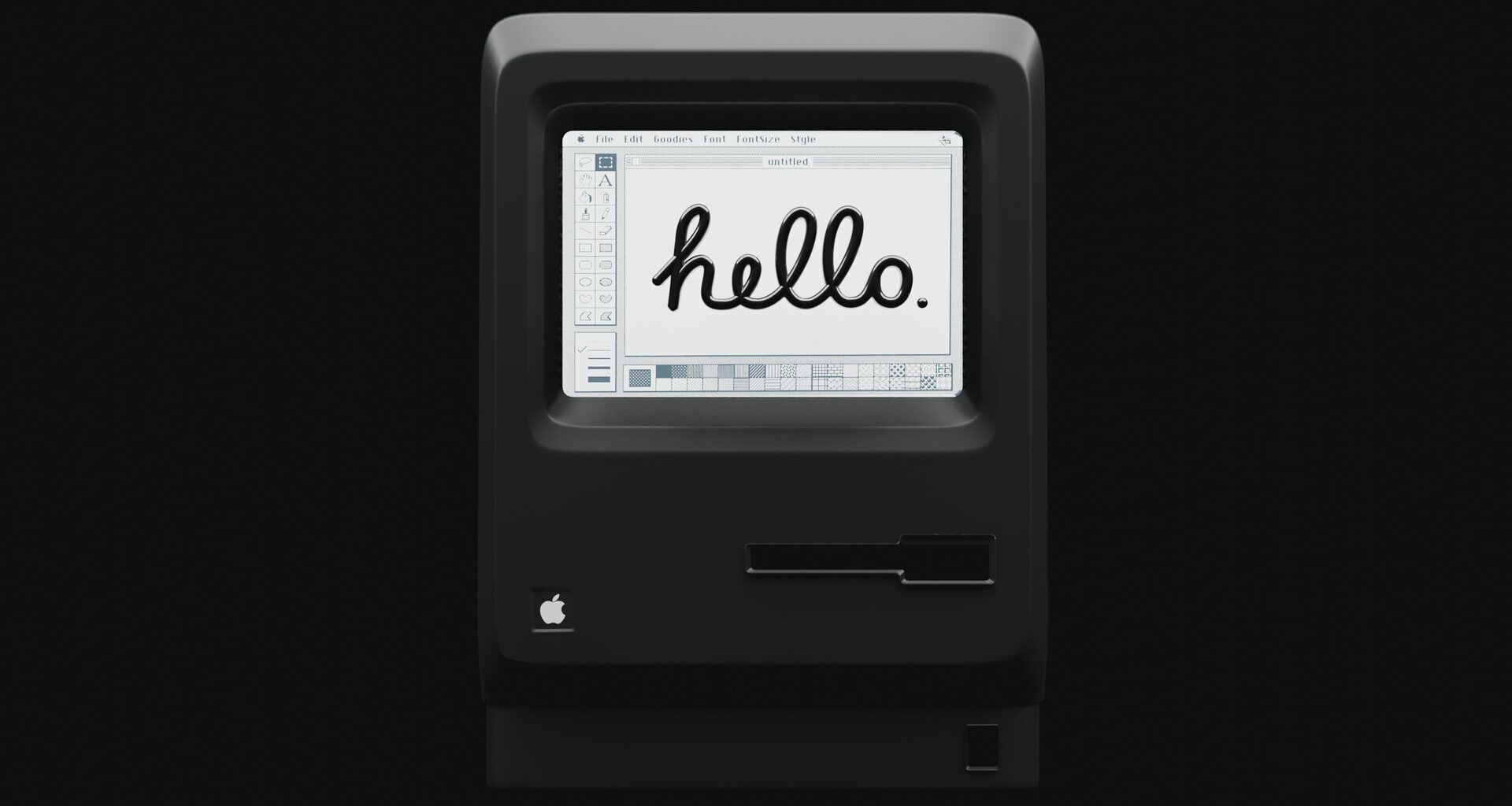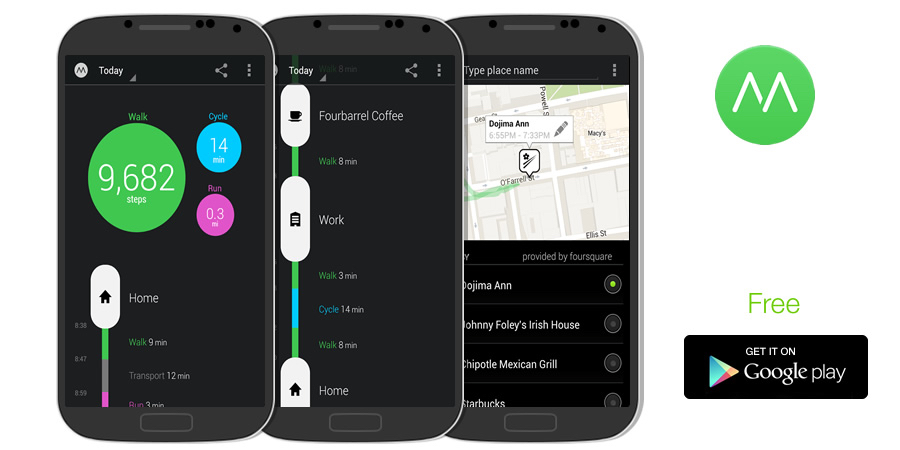Having been a Mac user now for 14+ years, I’ve really appreciated the evolution of the operating system over the last 1½ decades, at a time when the desktop has been superseded by mobile devices as the primary computing platform. Beyond Apple’s own development efforts, the Mac has always had a strong community of app builders that, despite the platform’s own waning popularity, still make quality software for MacOS—with a surprising number of native apps that adhere to the look-and-feel of the operating system. As I’ve written before, the Mac is the last bastion of desktop software.
There’s a set of big, complex, work-related apps, and then there’s the collection of little utilities. They’re made for power users, enabling customization where the core OS doesn’t allow for any, or changing default behaviors and innovating on working on the desktop. I’ve tried out and curated these little tools throughout the years, and a number of them have helped evlove my own workflows, making things both more automated and simpler over time. On my personal and work machines, the apps that I’m using now are:
- Pastebot, a clipboard manager;
- Moom, a window management app;
- aText, a text and macro expansion tool;
- Apptivate, an app launcher with universal keyboard shortcuts1;
- SwitchResX, for finer control of screen resolutions2;
- Karabiner, a keyboard remapper;
- Contexts, an alternative and faster window switcher.
Granted, I’ve been at this longer than most, but this set of tools triangulates into a comfortable desktop environment, the same way that a .rc config can, in one fell swoop, turn a freshly installed package into a warmly familiar tool.
Recently, I’ve been playing around with Raycast, a Spotlight replacement app. Now, Spotlight—essentially system-wide, localized search—has been around since the early days of OS X, but it turned out to be a good addition to the OS, to the point that Windows added its own global search feature with Windows 8 and made it even more accessible in Windows 10. With the Mac though, once the Spotlight interface element became standardized and familiar with users, developers came out with their own apps to push the boundaries of functionality and utility. In the early days, the popular alternative was Quicksilver; more recently, Alfred has proven to be a worthy paid competitor3.
Raycast is in the same vein, in that it searches through all the apps and files on your computer, plus system commands, and some amount of web search on top of that. What it doesn’t have in the core app, it adds via extensions in its Store4: functionality like a more useful calculator, language translation, window management, clipboard management, text expansion, app- and site-specific integrations, etc. Essentially, Raycast becomes a keyboard-shortcut-laden interface for a wide set of individual services scattered across web and native, clients and APIs and system-level functions.
The setup reminded me a bit of the strategy on mobile around super apps. There, the idea is to pack a bunch of disparate functionality within a single app and have that app be the centralized launching point, so much so that the operating system and phone hardware matter only in having the capability to run the app. Wechat is the canonical example of this kind of app, and periodically people wonder whether other apps like Cash App, Facebook Messenger, etc. can reach the same status in North America, to enable the same level of reach and integration and user mindshare.
To Raycast’s credit, their set of extensions already covers a lot of workflows and integrations, though with a bias to software development tools. In fact, it covers more than enough of the functionality5 in some of the utilities I listed above; I started to migrate my configs into Raycast and disabling/deleting the utilities, content to have fewer processes and daemons run in the background, and happy to not be running an outdated app that hasn’t been touched in the past 3–4 versions of macOS updates. In other cases, features like Things app integration and currency conversion and emoji lookups are only a few clicks away, but it’s even faster with a simple ⌘ + ␣ & search input. Raycast cannot be the primary interface for all these different areas, but its value is in making common workflows easier and faster to access.
Then again, the super app concept is valuable on mobile as it captures and aggregates consumer attention—it’s the super-charged version of angling to have your app be an prominent icon on your users’ home screens. On the Mac, a super app can be the first thing a user reaches for to accomplish their task, but the desktop is now a work-centric platform, and the utility lies more in incremental productivity6. That’s, of course, right down my alley, and so far I’ve found Raycast to be a great tool and a ton of fun to explore the various store extensions.
It’s pretty old at this point and hasn’t been updated for years, it’s a small miracle that the app seems to run fine still.↩
Of all the apps I’ve been using, this one feels most like something that should be better supported in the OS itself; MacOS has always annoyingly limited how much users had control over their screen real estate.↩
The base app is free, but you have to buy the Power Pack to unlock the full set of features.↩
To be clear, plugins are also available in the aforementioned Alfred and Quicksilver; they seem to be standard fare for major apps in this category.↩
In one case, even more—Raycast is one of the only apps I’ve used that allows you move a window between macOS Spaces and assign a keyboard shortcut to it.↩
In that sense, the Raycast business model is interesting; they want to charge teams for collaboration, which would pit it against a wholly different set of productivity tools.↩