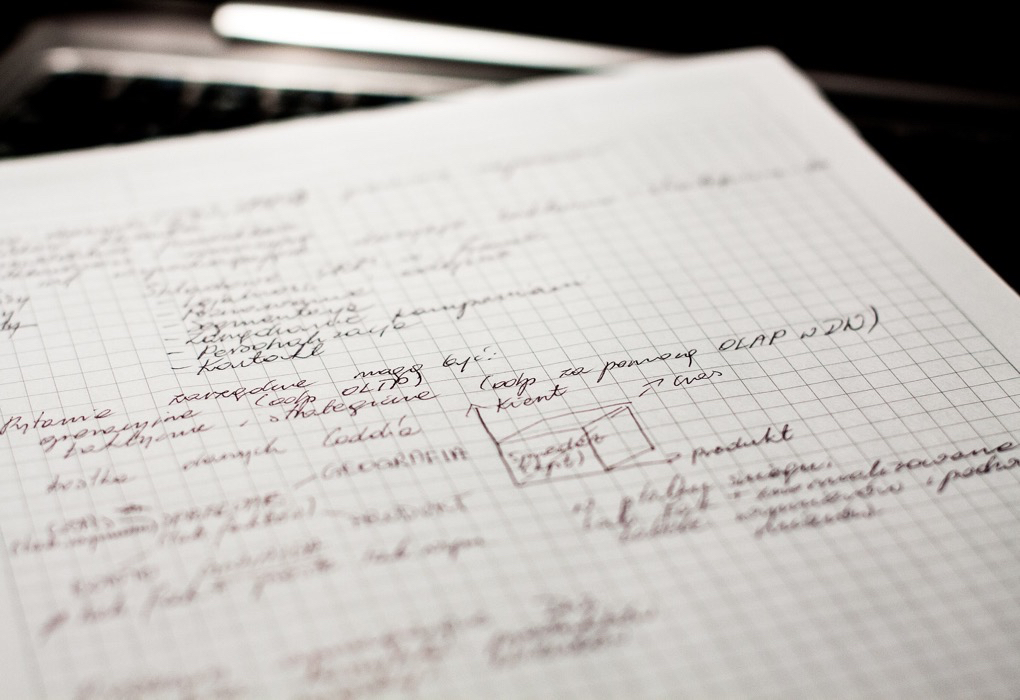Taking notes on a computer should be the most basic of functionalities: throw up a window that can accept text input, and save the text to a file. Optionally, sync these notes to the cloud, and at that point you might as well build mobile apps which, at the very least, can read the text files back.
Evernote figured this out a couple years back, and it actually had a killer feature in optical character recognition—users could search through their images as well as their text. Back then, they didn’t even bother upselling users from the free service to the paid tier, and really took the user-friendly freemium business model to heart. I jumped onto the service at around that time, though I never felt the same relevation that others had about its usage1.
Fast forward a few years, and Evernote…hasn’t changed much from an end-user standpoint2. In fact, other than a handful of outages and more aggressive upsells, the clients have stayed largely the same in functionality, although the apps did undergo a redesign last year. Meanwhile, the company itself sounds to be in a rough spot, having some trouble living up to a valuation established years prior. In fact, it sounds like the beginnings of a death spiral, where people leave causing morale and product problems, which cause more people to leave, etc. It sucks for the company and I wish them the best of luck, but as an end-user I care more about my data and service reliability. The stability of the company matters inasmuch as the stability of its services; I mostly just want to know that my notes are synced and safe.
So when I heard from a friend that he lost data with Evernote, it was enough to prompt me to try something else:
.@evernote just lost a bunch of my data. you had one job.
— Ian Wong (@ihat) October 27, 2015
Currently, I’m trying to use Microsoft’s revamped OneNote service. I love that Microsoft is opening up its software to all platforms, as I have a ton of respect for its client engineering as well as its backend services (Azure and Exchange are the standards in enterprise). So far, it seems perfectly servicable, with plenty of Office-level bells and whistles that I won’t use.
I’ll give it a couple of weeks, and perhaps start the data migration process.
The claims are similar to that of the Getting Things Done system, in that capturing everything systemically declutters the brain. I use GTD myself to a small degree, but unsurprisingly, I also don’t see the system as life-changing.↩
That said, product stagnation itself isn’t a great sign either.↩