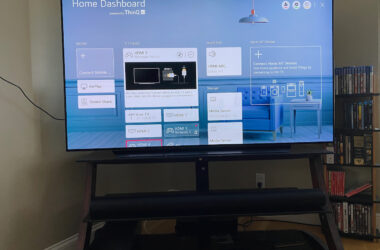It took about 10 months, but Drop and Kinesis finally shipped their new Kinesis Advantage3601 Professional keyboard over late September. Coincidentally, at about the same time, I started messing around with mechanical keyboards and had just built a GMMK Pro for my PC, so it’s made for an interesting comparison between the two new hardware additions2. Inspired by a comprehensive review I just read on the Advantage360, I figure—why not write a couple hundred words on this keyboard and its place in 2022?
Kinesis
Kinesis is a US-based company that has been building ergonomic computing hardware since the 90s. For a long time, they were one of the only manufacturers of keyboards and mice designed with ergonomics in mind, and their primary business seems to cater more towards corporations selling hardware in bulk as opposed to end-customer retail. Hell, they were the ones who collaborated with Cherry MX in the 90s to produce the now-ubiquitous Cherry MX Brown tactile switch.
This bit of historical context is essential to understand the lineage of the Advantage360, evolving from the Kinesis Advantage2 keyboard that they only released a few years back. That is, the company’s fundamental expertise and focus is on ergonomics and its place in the corporate world, and the requirements for that business are very different than that of a burgeoning hobbyist mechanical keyboard movement. I will give Kinesis a ton of credit for their end-user customer support, though; my keyboard was one of the initial production batches, they installed a couple of keycaps incorrectly, but a quick support chat and they shipped replacements out the next day.
Hardware
The Advantage360 hardware is a solid upgrade over the Advantage2, which itself was more of an incremental improvement over the original Advantage. The upgrades include:
- A real split keyboard design, each half is independently positioned
- Bluetooth LE on the Professional, for both parts as well as communicating back to the computer
- Built-in tenting for each half, on heavy-duty metal supports
- PBT keycaps, which are higher quality with legends that don’t rub off as easily as the older ABS ones3
- Palm rests attached via magnets, which detach to become passable stress balls
The design and construction feel a step above the older Advantage keyboards; they got rid of the off-center logo and updated the status LED icons, and even included a couple of nice braided USB cables in the box. The one strange design decision I found was hiding the hardware reset buttons on the circuit board itself, and the official documentation suggests either removing keycaps or angling a bobby pin in-between key crevices to hit 2 very tiny buttons—one for each side.
Concave Keywells
Hanging around the r/ErgoMechKeyboards subreddit for a bit, there aren’t that many keyboards that feature a concave key layout like the Advantages, which is one of the reasons why some users swear by them. If you believe this admittedly-salesy-yet-informative video on “the ergonomic keyboard journey,” concave keyboards are a kind of endgame for ergonomics as the shape contours to the human hand and it’s designed to minimize how far each finger has to reach for its keys.
The difficulty comes from manufacturing such an oddly-shaped case, and how the printed circuit board (PCB) has to bend to accommodate the concavity. Only Kinesis makes these specialized parts, and as they no longer sell extra PCBs and cases separately, modders are forced to open up their keyboards and mess around with desoldering and rewiring components to swap out switches. Hot-swap switch sockets are fast becoming the norm for mechanical keyboards, but Kinesis themselves admitted that they tried and couldn’t make that feature work with the 360 as the switches wouldn’t stay stable.
In the hobbyist scene, the vast majority of keyboards are flat—even within the split ergonomic niche. The notable exceptions are the Dactyl Manuform, an open-source design where pretty much all the cases are 3D-printed to handle the complexity of the curves; or the Angry Miao Am Hatsu, which is, well, $1600 MSRP.
Key Layout
To Kinesis’s credit, their Advantage keyboards have always been laid out in ortholinear—essentially, a grid—fashion, and their products have had the Dvorak layout as an alternative to QWERTY. Both were vestiges of old mechanical typewriters, which had to accommodate and fit the physical hammers underneath each key into the cartridge at the cost of additional finger travel. Ortholinear layouts take a while to get used to, given muscle memory redevelopment; realistically, Dvorak will remain a niche layout showing up in world records.
The other major theme of the Advantage line is its thumb key clusters. Generally, the modifier keys (⌘, ⌥, etc.), as well as special keys (⌫, ↩, etc.), are relocated to be accessible near the lower center of the keyboard, to take advantage of your thumb’s dexterity, especially compared to where they normally go in keyboards where your pinky has to stretch to hit those keys. It turns out that thumb keys are pretty standard for ergonomic split keyboards: their design enables enough space to fit these keys and explicitly values hand conformity over rectangular symmetry.
Having been an Advantage user now for a decade, having the thumb clusters is certainly an upgrade over standard keyboards, but they also feel like they could use some design attention. Whereas the keywells are designed to minimize hand movements, the clusters are spaced out far enough that most keys are hard to reach, and the keycap shapes and heights are all over the place. Something like the Keyboardio Model 100 features thumb keys that are designed to conform to how far the thumb can reach and even the past 1½ decades of smartphone UX research has advanced our understanding of what makes for ergonomic thumb use. I ended up preordering a Dygma Defy keyboard with the hope they’re evolving how these clusters can be even better utilized.
Beyond that, the Advantage360 keeps most of the layout from the previous Advantages and adds a couple of new macro and layer keys on the edges. With non-standard layouts, there’s always the issue of moving specific keys to unfamiliar positions, but at least ergonomic keyboards have mostly standardized on adding capabilities to remap keys directly in firmware, so this becomes a matter of personal preference4.
Firmware
The regular version of the Advantage360 uses the SmartSet Engine, which I think is the same firmware setup as the Advantage2. The Professional version tries something new altogether, running on top of open-source ZMK instead. In theory, ZMK support should be much more powerful; the firmware adds advanced features like fine-grained RGB control5 and tap-dancing, and continued support should be better than what Kinesis can do by itself with its firmware and app.
The reality is that right now, it’s all cobbled together and doesn’t feel that different than managing your firmware as a hobbyist. While the company does warn its users that the 360 Professional is meant for power users and values configurability over user-friendliness, the actual instructions—which are scattered throughout several PDF instruction manuals on the site—involve forking a GitHub repo, hooking into Github Actions for firmware builds, and depending on how comfortable you are hacking firmware, modifying the code directly or using their hosted open source GUI to handle remapping keys and layer definitions6. It all works, and I don’t expect firmware development to be a core strength of an ergonomics company, but it’s certainly a lot more roll-up-your-sleeves than I’d expect of a commercial product.
Other Mechanical Keyboards
Remember how I also built a GMMK Pro at the same time as I received the Advantage360? There is more competition and options in the mechanical keyboard landscape than even a couple of years ago, and I suspect developments in both hardware and firmware have enabled—maybe even created a sense of urgency—Kinesis to update their flagship product line to something a bit more modern.
It’s not a completely apt comparison, but the 360 lacks a lot of the customization options for pre-built keyboards in the $400+ price range. The build quality remains mostly plastic, and the key switches and caps are serviceable but multitudes of better quality options exist now, and pretty much all the hardware parts are proprietary to Kinesis. That said, as of the end of October, they’re completely sold out of their batches, and I expect availability to be pretty limited for the next 6 months, given COVID supply chain disruptions and how much of an upgrade this is over the previous Advantage2.
Maybe it’s the engineer in me that’s laid dormant all these years that I’ve transitioned into management, but I find the world of split keyboards and the experiments into ergonomics and comfort and functionality7 fascinating. Beyond the Advantage360, there are the aforementioned Model 100 and Defy as other commercial products, but also open source builds like the Lily58 and Corne keyboards which open up all sorts of tinkering possibilities. Yes, all of this is in service of making the act of pressing down on a couple of buttons feel a bit more pleasant; it makes about as much sense as, say, making a bunch of miniature gears turn to tell time imperfectly.
I think I have that branding right; it’s taking all my willpower to avoid adding the missing ␣.↩
My wife was confused as to why there was suddenly all these new keyboards around the house. The kids were excited.↩
There’s even a company that sells after-market PBT keycaps for the Advantage keyboards; the set is non-standard.↩
You’re kinda invested in learning a new keyboard anyway, might as well customize it.↩
Of course, the 360 Pro only has a set of no-frills white LEDs with 5 levels of brightness and keeping them on kills the battery.↩
And if you’re not a programmer, this is a pretty challenging set of steps to undertake.↩
Less explored for me so far are layers, macros, tap keys, etc.↩