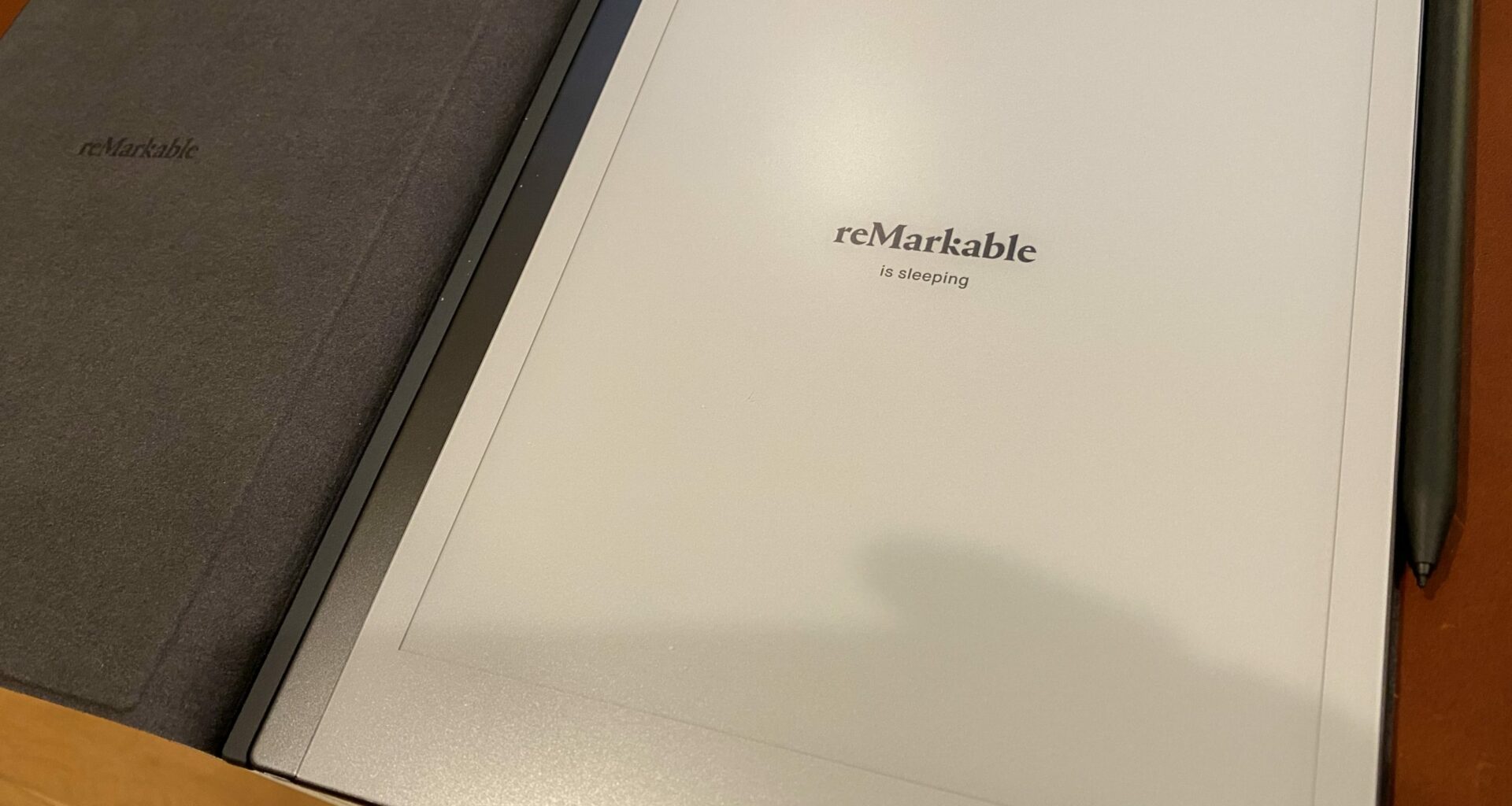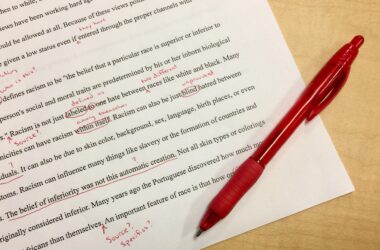A year or so ago, I transitioned some of my notetaking to simple pen and paper, on the idea that it’s an inherently less distracting medium, and that writing stuff down by hand forces more focus and attention compared to direct, typed transcription. To those ends, I carried a chunky notebook and a heavy stainless steel pen around the office and inspired some of my teammates to do the same—at least, for a little while, pre-lockdown.
In my quest to digitize as much as I can, however, I had my eye on the original Remarkable tablet for a while. When it launched back in 2013, the tablet focused solely on reading and writing with its stylus, at the exclusion of tablet-standard functionality like cameras and web browsing and apps. This was before the iPad supported the Apple Pencil, so there was a novelty to handwriting on an electronic pad, and having those drawings digitized and synced to phones and computers. The other big hardware differentiator was the E-ink display—most often seen in e-readers like the Amazon Kindle—which trades the color and speed of common LCD screens for longer battery life and theoretically less eyestrain by not emitting blue light1. The Remarkable qualifies as a tablet from its form factor, but its utility is pretty niche2.
Anyway, the company behind the Remarkable spent a couple of years reworking their hardware, and after a couple of delays—aggravated by COVID, naturally—they recently released an update, the Remarkable 2 tablet. The software is apparently the same across both devices; the team has been updating its operating system throughout the life of the first tablet and has continually improved its functionality. The hardware, however, is much sleeker and minimal, with additional improvements in battery life, and screen latency to boot. Since the preorders were on sale a few months ago, I decided to grab one and check out whether writing on a screen makes a difference.
Hardware
The Remarkable 2 hardware makes a good first impression. The tablet is indeed very thin—even slimmer than my iPhone 11—and feels like a premium product with an aluminum body and matte glass on both sides. I ordered mine with the Marker Plus and Book Folio, and both satisfyingly attach onto tablet via magnets. There is only one power button on the top of the device3, and happily charges via USB-C. Since the device uses an E-ink screen, the screen can idle on a document for hours without draining much battery and can easily last 1–2 weeks on light usage.
Writing & Reading
Writing is the primary function of this tablet; it only takes a few trial scribbles to notice and appreciate the flexibility and sensitivity of its marker, and it’s somewhat amazing that their engineers were able to make the tip of the marker feel like it’s writing on paper instead of glass4. The number of brushes and pencils reinforces this emphasis on writing, and way that digital ink reacts to pressure and stroke really highlights the attention to detail. Although the Remarkable pen’s latency is technically slower than the iPad by a millisecond (21ms to 20ms), it’s fast enough, along with all the above details, to provide a convincing illusion of paper.
On the flip side, although palm detection and rejection—pretty vital when writing is the primary activity—is pretty good overall, the touch controls are much less responsive in general. Incidentally, I have the same problem with my Kindle, so I wonder how much it has to do with just the state of E-ink screens today. The display itself also has inherent limitations in refresh rate, where dark pixels can ghost for a few moments before the screen gets around to refreshing itself completely; it’s most obvious when the eraser first has to bleach the area to a light gray temporarily, and then the screen flashes to confirm that the erased selection is indeed gone. And sadly, there’s no backlight to illuminate the screen in the dark5. These are ultimately minor issues, though in aggregate they demonstrate why E-ink remains a niche technology.
Contrasting with the care put into the writing experience as noted above, the reading experience is much more of a mixed bag6. The tablet size does make it ideal for scanned PDFs, especially when you can overlay notes on top. EPUB ebooks are also supported, but the software e-reader is so slow in applying text settings changes and unresponsive with touch-based page swipes that I find it much worse than even the entry-level Kindle models in actual utility.
Software
Disappointingly, the custom software and services that power the Remarkable’s user experience is thoroughly mediocre. An online account is required, which registers the tablet to a user and also sets up its document sync service. Data is organized into directories, documents, and pages within a document, with a big caveat that they are locked into Remarkable’s own service and interfaces.
Normally I’m a fan of files and folders—when open, they’re easily manipulated by multiple apps, accessible by command line or various file managers, and remain portable across operating systems and replication/sync/backup services. Remarkable’s insistence on using its own service, however, curtails most of these advantages. Worse, the apps that they do have, across MacOS and iOS and on the Remarkable itself, are slow and clunky in managing their filesystem. It reminds me a bit of those web-based file managers, which do eventually let you move and rename files to get to some level of organization, but each action takes 4 clicks and works on a single file at a time.
Compounding this is the slowness and unreliability of the sync service itself. Files routinely fail to upload from the Remarkable to their cloud, and then fail to download/update in the companion apps. When they do, new pages appear slowly but with no loading indicator, so they pop into the interface unannounced. After a few tries, I’m now treating the file sync more as a bonus feature, but not as a core system that can be relied on.
If there’s a silver lining here, it’s that software is, of course, upgradable over the life of the device. The Remarkable team has supported their Remarkable 1 tablet with software updates through its full lifespan and beyond, so there’s hope that the Remarkable 2 gets the same love over time in some of these deficient areas. In fact, since the Remarkables run on a modified Linux OS, people have gotten into the underlying OS and extended it, adding everything from games to apps to system utilities and unofficial APIs.
Final Impressions
Given the above combination of great hardware and mediocre software, with an emphasis on writing at the expense of reading, and it’s hard to fully recommend the Remarkable 2 as an electronic device that can fully bridge the analog to the digital. At retail prices, tacking on the Marker and Folio as accessories priced inline with other tablets’ accessories, and the total cost of entry exceeds a fully-loaded iPad Air with the same Pencil + case setup. The latter, of course, offers much more functionality out of the box, with an expansive app ecosystem to boot.
The kicker is that the Remarkable’s core premise of digitalizing handwritten notes isn’t quite realized either. An update a few years back added the ability to convert written notes to plain text, but the function is not that accurate, nor does it translate pages and pages of notes all that well without a ton of subsequent manual cleanup7. Reliable syncing is also table stakes on modern devices; it only takes a few missing pages of notes to not trust the entire apparatus. The tragic part is that syncing files and folders is a solved problem by cloud services, and most apps recognize that it’s not a good use of their resources to roll their own and just integrate with iCloud, Google Drive, OneDrive, Dropbox, etc.—this obvious solution would even enable some of the file management niceties I was complaining about!
So as it stands, the Remarkable 2 is a triumph in the technological emulation of dead trees and dyes and oil. The tablet is undoubtedly a well-crafted and designed piece of hardware, but its software limitations and quirks limits its functionality to the base use case of creating and scribing pages of notes and drawings without having to carry around stacks of notebooks. As of this writing, I still technically have 2 weeks if I really wanted to return this tablet for a full refund, but I’m thinking of keeping it—and seeing how the software improves and evolves over time.
At the same time, these health benefits may have been greatly exaggerated by proponents of E-ink displays as well.↩
Particularly as fewer and fewer people actually write anymore.↩
It may be too minimal, when the premium Kindle lines—the Voyage and Oasis—added back dedicated page forward & back buttons, for good reason.↩
That said, one worrisome detail is that the marker comes with 10 spare marker tips, in anticipation that the user will wear them out at a rapid clip. The instructions say a tip should last 2 months on average.↩
Kindles do, but it took Amazon many versions to iterate to a good implementation.↩
The main way of getting them onto the device, though, is via that flakey sync service.↩
Which itself is quite painful on the laggy touchscreen keyboard.↩