It’s been a little over a month since I decided to learn Dvorak. I switched over the OS’s keyboard settings and spent a few days practicing typing.
I guess the Dvorak tutorials were completely right; there is totally a transition period in moving from QWERTY to Dvorak, and my fingers are right now pretty confused about where some keys are. While Dvorak is optimized for typing natural English text, it’s slightly less ideal for programming typing patterns: some of the symbols commonly used in code (=, /, -, ", ;) are relegated to the pinky keys, and typing them quickly in succession is slow and error-prone.
Operationally, since we pair program at Square, QWERTY is the default anyway1. And I’ve also noticed that some keyboard shortcuts are hardcoded to a QWERTY layout, so it’s impossible at this point to convert completely. I think I’ll have to strike a balance and move between the two layouts, and hope for bilingual typing fluency.
Either that, or find a way to unlearn Dvorak.
I’ve been told about this USB adapter that will take Dvorak and output back QWERTY, but I’m not sure it’s worth the $80 especially given the programming layout shortcomings.↩

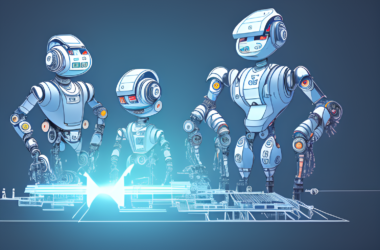
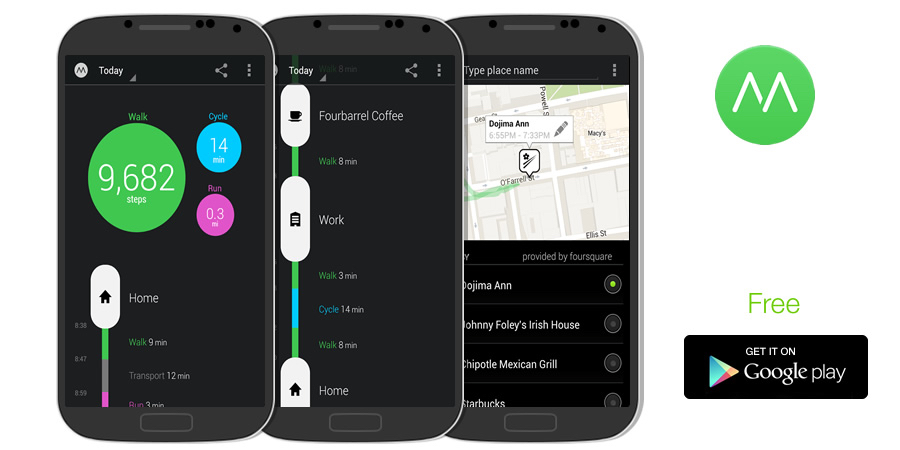
There’s a programmer version of Dvorak that makes the brackets easier to access by putting them where the digits are (you need to hit shift to get a number). I didn’t learn it when I was picking up Dvorak, and I’m not sure I’m prepared to switch now, though I’m thinking about it.
As for pair programming, all OSes I’m aware of have keyboard shortcuts for switching between two language/keyboard layouts.
Yea, I saw that when I was researching Dvorak, but it seemed to be even rarer than Dvorak in general, so I guessed general support would be questionable. Plus, programming symbols change over time – I like this diagram:
http://www.mahdiyusuf.com/post/9947002105/most-pressed-keys-and-programming-syntaxes
Good point on the keyboard switching, although I think it’ll still introduce more friction to the pairing process. Worth a shot, though, or maybe with the Qido dongle.