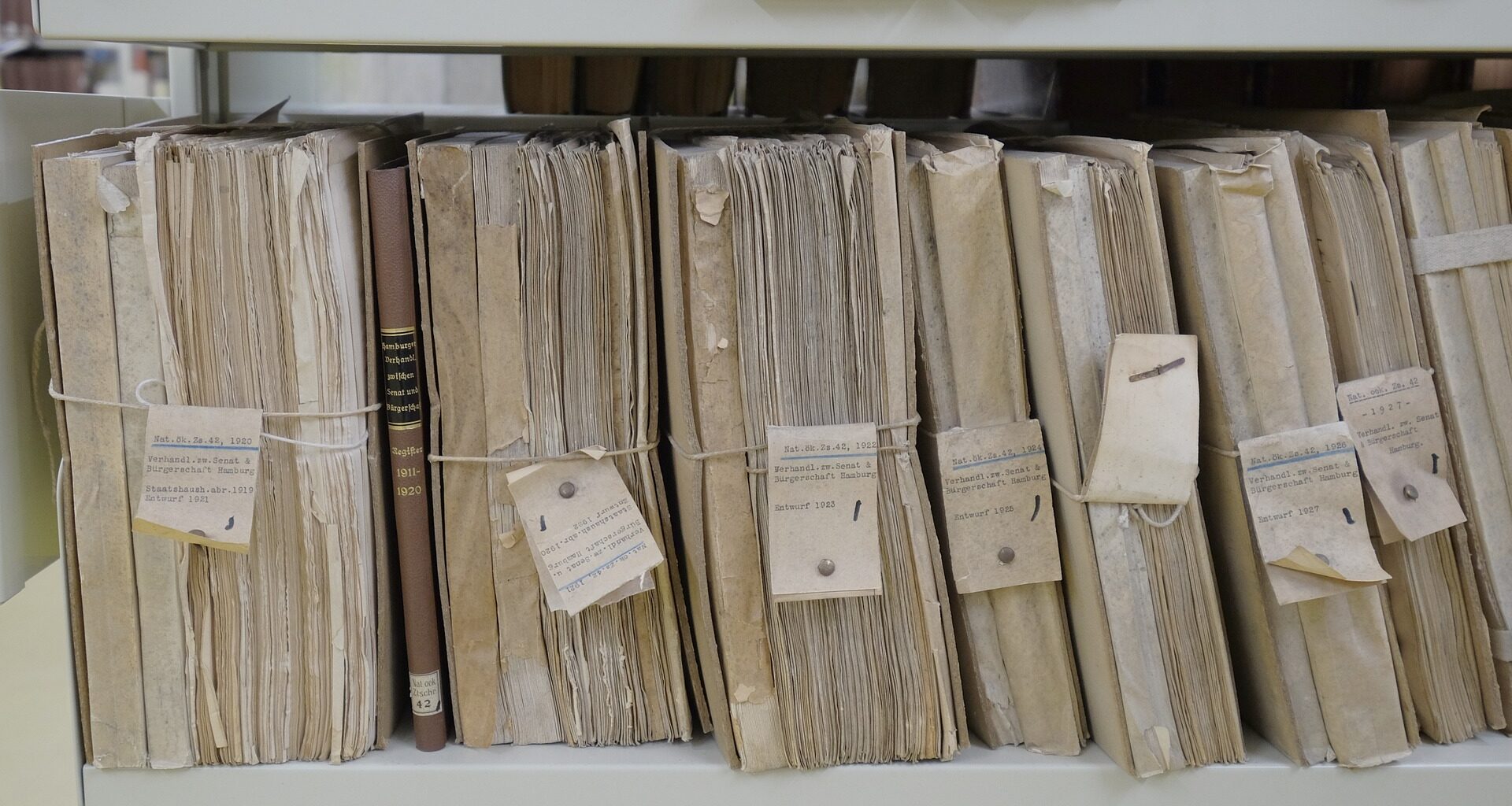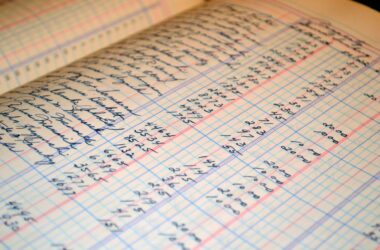Once in a while—inspired by company intranets and wiki pages—I get the thought in my head that the same level of organization should be applied to my life overall. With most the information needed to adult (e.g., bills, registration forms, personal notes) available digitally1, and the cost of digital storage converging towards $0, the time has come to archive and organize the data of life. This was and still mostly is Evernote’s value proposition.
This cycle repeated anew when I saw Notion, a note-syncing service with its own desktop and mobile apps. Currently, I use a combination of services to keep myself organized:
- Things as a to-do app following the Getting Things Done framework
- Apple Notes for text-based notes, though now I’m giving the Agenda app a shot
- Google Drive and Dropbox for personal documents and just general storage
Notion’s functionality essentially replaces all of this with wiki-style text documents and a customizable file hierarchy with easy links between docs. There’s a certain attraction to folders-and-text organization; not only is it a natural analog to computing folders and directories and encourages hierarchical taxonomies, but major wikis—for instance, the multitude of topical wikis powered by Wikia—present a level of informational cohesion that creates its own narrative. It’s like having a living autobiography always available for personal reference.
Last I tried this a couple years ago, the best I could find was a JavaScript wiki app called TiddlyWiki, which leans into the personal productivity angle. Notion is at least much prettier.
Aesthetics aside—the vast majority of wiki software seem to shun reasonable design principles—using wikis-as-notes for personal documents turned out to be less than glamorous than expected. Wikis read well because they are written as prose, with edits layered on top of one another iterating towards that coherent story. Documents in real-life are better kept as a repository, more appropriate for a digital filing cabinet than an interconnected web of links. There is a potential use case here for journaling, but sadly, most things in life are not journal-worthy.
For now, Google Drive is the best tool I’ve found for this kind of ongoing document storage. The free plan of 15GBs is plenty to start, both the mobile apps and the web interface are serviceable, and it directly integrates with ad-hoc Google Docs and Sheets which are a step removed from wiki pages but can serve a similar purpose.
I might have spent way too much time thinking about this.
And for paper-based analog documents, I have a Doxie scanner to convert dead trees into PDFs.↩