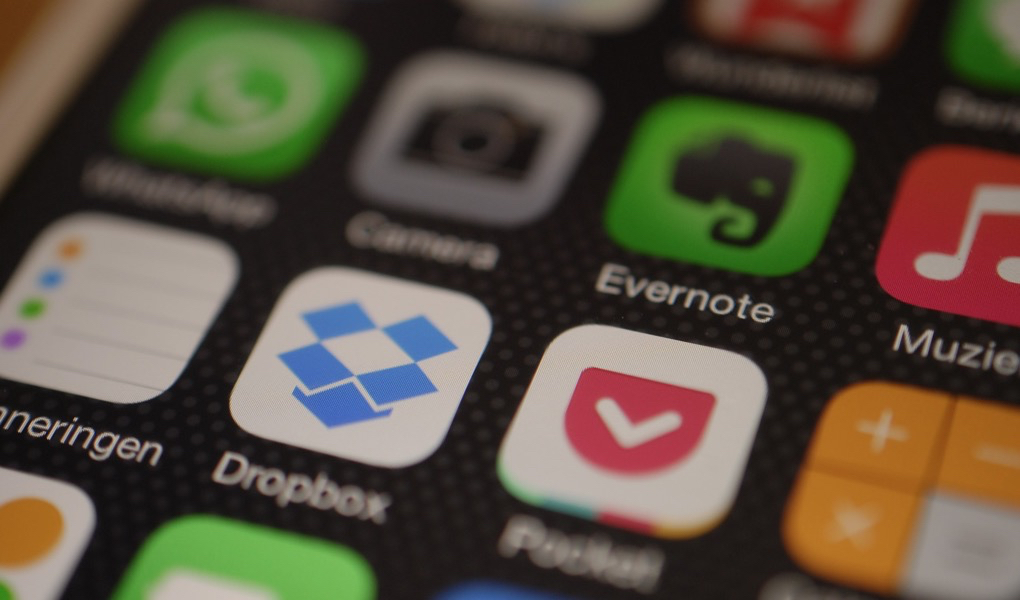Late last year, I was investigating whether to migrate over from Evernote to OneNote. I had been an Evernote user for years, but recent questions on the health of the company have prompted me to look for alternatives. OneNote looked interesting enough to try, and Microsoft has since then released a tool specifically to make this migration easy.
So I made the leap.
Granted, OneNote has its share of quirks and has a long way to go to catch up to Evernote in general polish and features1. Some of the things I noticed:
- OneNote is designed to be used with a stylus for free-style scribbles on a canvas. As I use it mostly for text, all my written notes are handled as text boxes floating on the page. It’s not a huge deal, but it makes text entry in OneNote feel like Powerpoint.
- There are Notebooks, and Sections, and Pages. It’s one more level of hierarchy than I need.
- But the UI and loading speeds at the Notebook level (e.g., trying to move between Notebooks) is inconvenient and more importantly slow. I’m not sure why OneNote’s developers go out of their way to make it hard to organize at the Notebook level.
- Microsoft really wants you to have an online account with them. Understandable, except that OneNote also has integrations with their OneDrive cloud service, and that integration throws up error messages whenever it logs you out.
- The web clipper is not as good, and the mobile apps are not as good as their Evernote counterparts.
In comparison to Evernote’s total package, OneNote still falls a bit short as a focused note-taking and note-syncing product. What it lacks in refinement, though, it makes up in simple reliability; when I’m logged in, OneNote data always syncs, and I don’t have to worry about Microsoft’s solvency or how the product going to make enough money to survive. As long as Microsoft doesn’t flip around and try to aggressively monetize OneNote users, it should stay as my default notes app for a long time.
e.g., the Mac version of the app couldn’t even set a note’s font — not the default font, just any font within the document — till a recent patch.↩